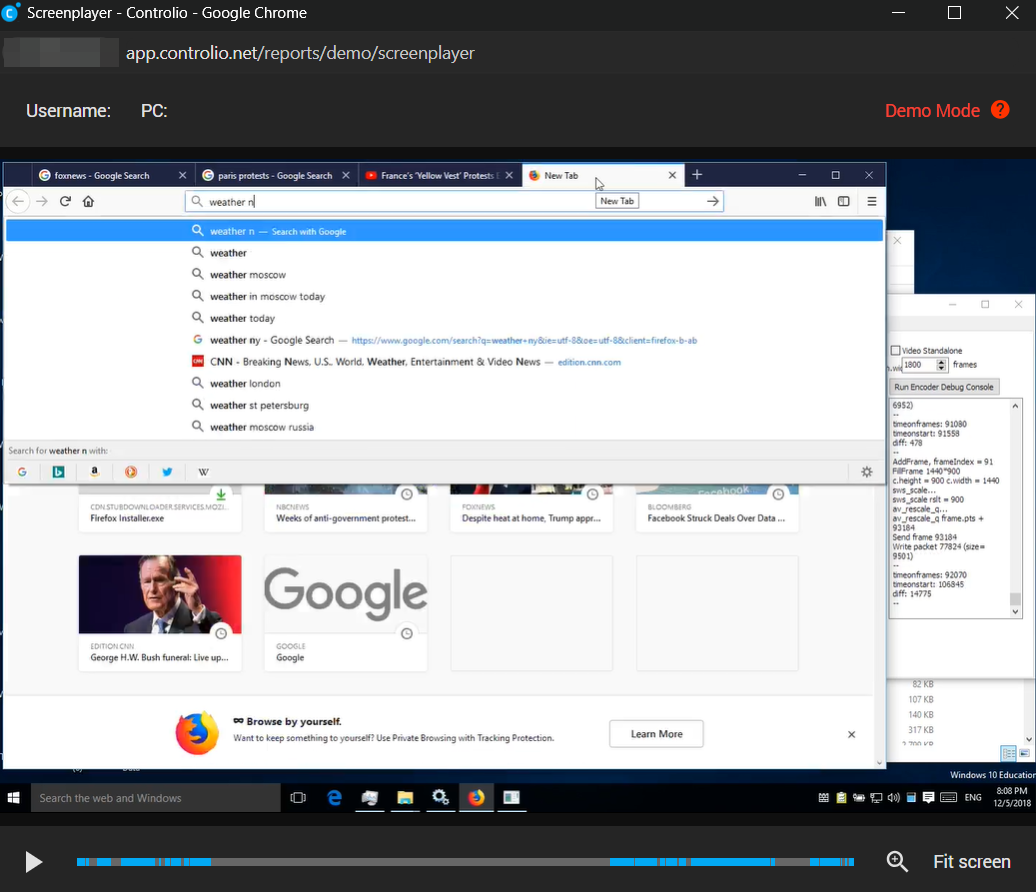Snapshots
Snapshots are quick previews of the screen recording that are taken with a periodicity of 5 minutes typically used to help you visually navigate your way throughout work hours to detect any abnormalities. A snapshot folder will be available for each user on each day with a brief productivity summary.
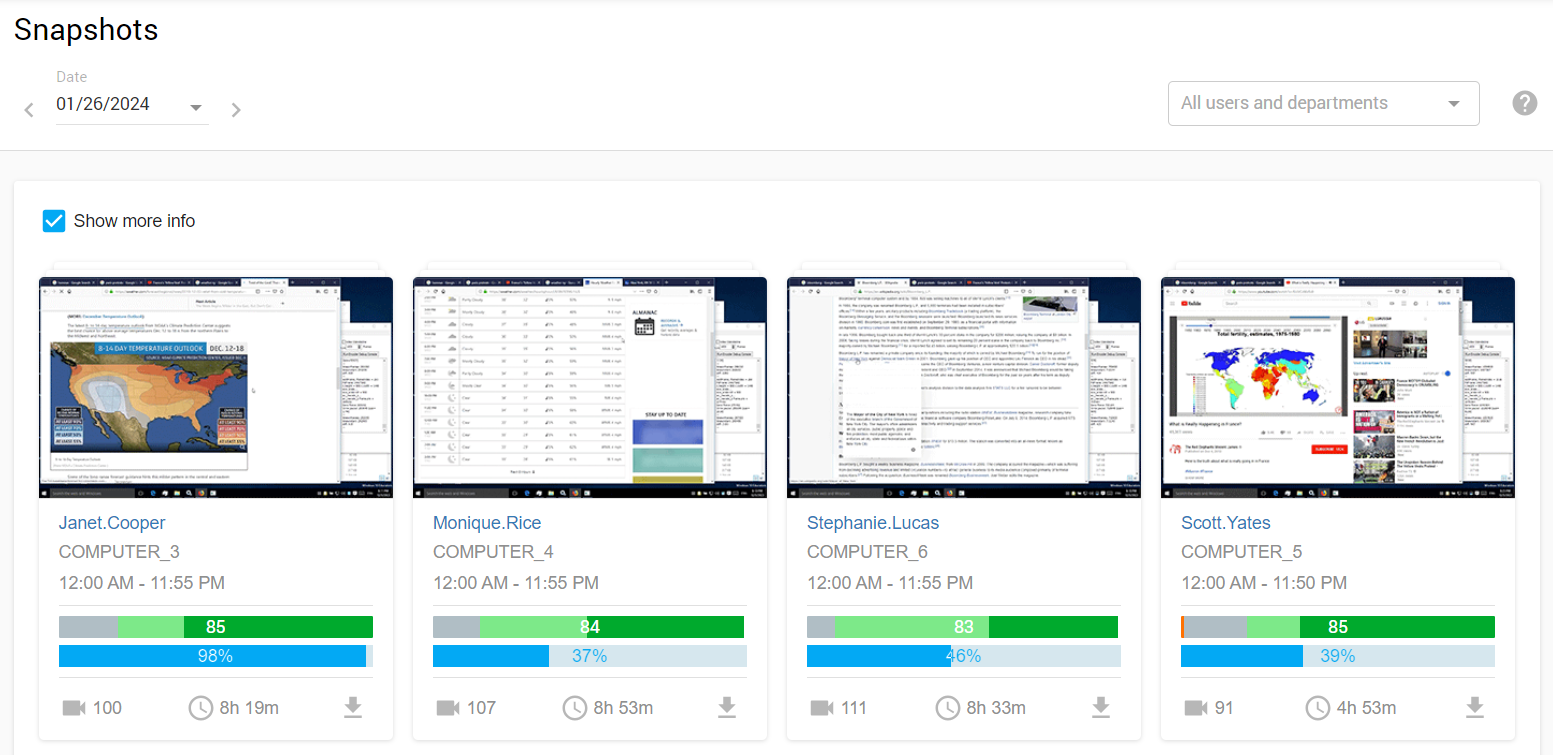
If you click on any snapshots folder, you will be able to view all snapshots taken for the chosen user on the selected day.
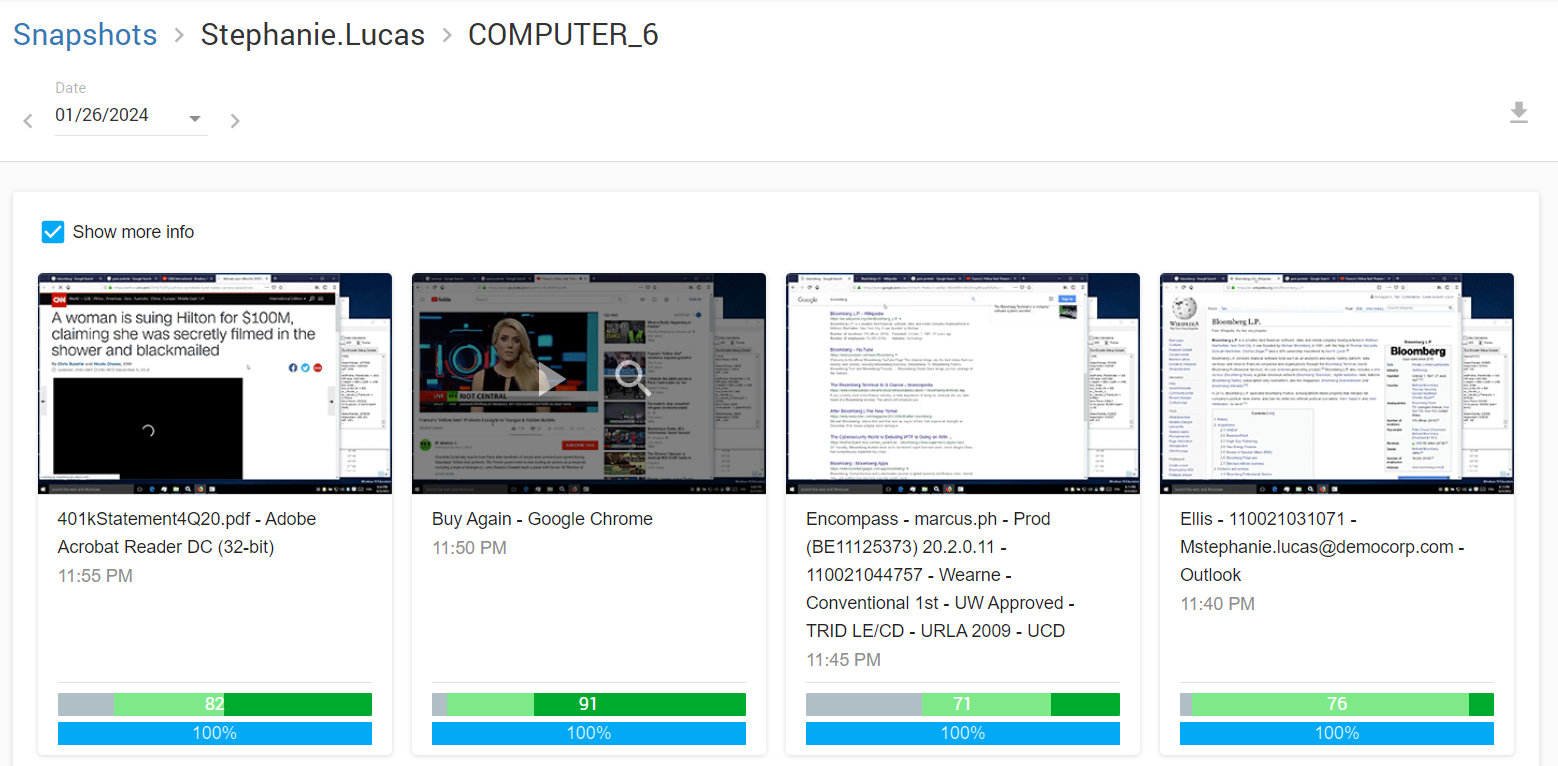
By hovering your mouse on any snapshot, two icons will appear:
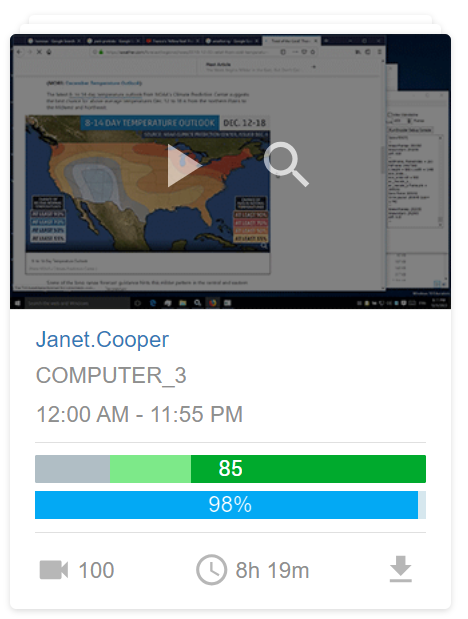
Lens Button - Clicking on this button will help you enlarge the snapshot to review its contents.
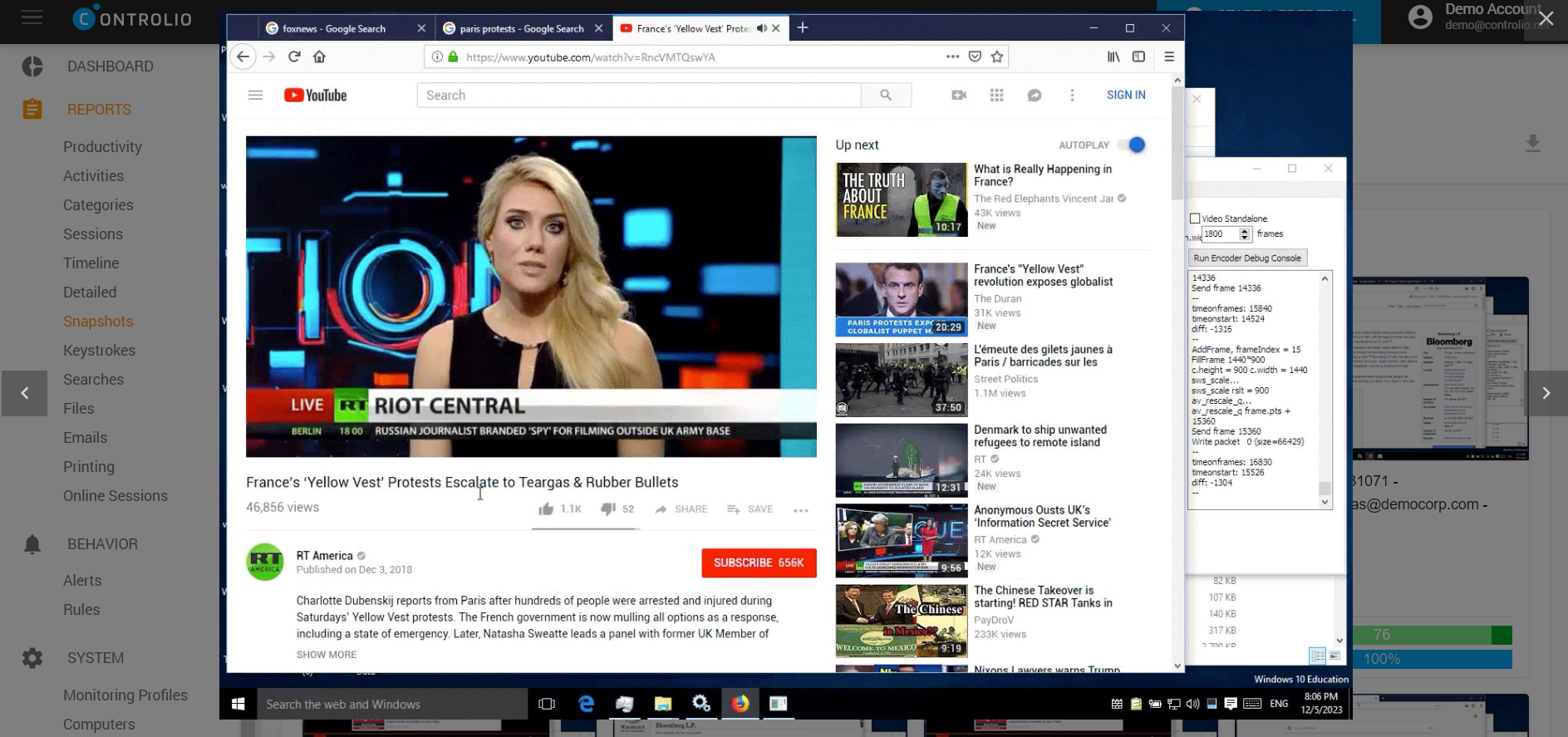
Play Button - By clicking on this button, you can watch the screen recording on the video player window starting from the moment when the snapshot was taken.