Enhanced Cybersecurity for the Education System
Protect academic records, financial data, EHR, and government-controlled
information with a single feature-packed solution for schools, colleges, and universities.

Multi-Layered Security
Controlio uses tough encryption and two-step authentication to guarantee the highest possible data security.
Smart Engine and Vast Database
The app comes with the opportunity to automatically categorize websites and applications according to their subjects.
Non-Invasive Monitoring
You can allow users to turn the monitoring on/off to avoid privacy intrusion and the violation of privacy laws.
How Controlio Contributes to Building,
a Transparent, Encouraging, and Safe Learning Environment
Provide compliance with industry standards and shield critical data from insider and outsider threats while promoting learning and respecting privacy.





What Are Controlio Features?

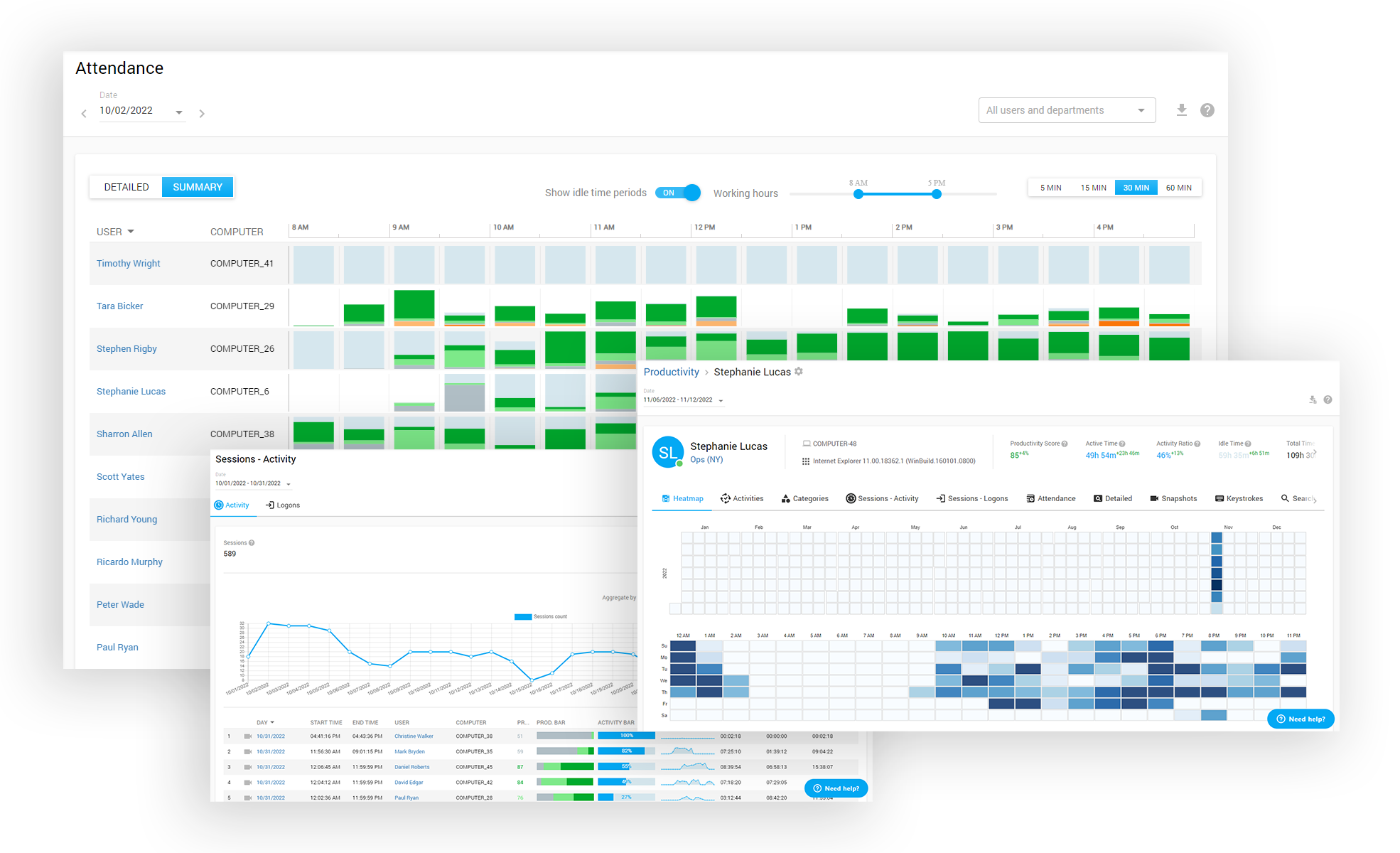




Departments hierarchy
Live sessions monitoring
Remote client agent deployment
Multi-login Dashboard with access control list
Data Export to PDF, CSV
Agent Stealth mode and Icon mode
Audit Log (tracks activities inside the Dashboard)
2-Step Authentication
Cloud-based, on-premises, private AWS cloud deployment options
GDPR data recording&view mode
API for data integration
Active Directory OUs and users synchronization
Reviews
What our customers are saying
“EFFECTIVE DATA MONITORING, INSIGHTS AND ANALYSIS”

"I like the option set 'do not track' for specific users and flexibility to adjust licensing for data collection. Also the ability to group users for analyzing productivity at the group, company, or individual level is incredibly beneficial."
April 20, 2025
Senior Project Manager, Medical Devices, 51-1000 employeesUsed the software for: 6-12 months
“IMPROVES PRODUCTIVITY BY A HUGE MARGIN”

"Tracking accurate times for any app that was difficult before and it doesn't slow down our systems and the alerts for unauthorized access keep our data secure."
July 23, 2025
Marketing Specialist, Marketing and advertising, 11-50 employeesUsed the software for 1-5 months
“THE BEST TIME TRACKING SOFTWARE”

"It is incredibly user-friendly, you can download it quickly and access excellent customer support for any issues encountered."
May 24, 2025
Group IT Director, Transportation/Trucking/Railroad, 51-1000 employeesUsed the software for 1-2 years





