Security, Compliance,
and Workforce Management for Financial Services
Reduce the risk of fraud and data loss dramatically with a full set of technology-enabled proactive and reactive tools. Simplify data security and privacy compliance and improve organizational efficiency.

Employee-Friendly Monitoring
You can permit your staffers to turn the monitoring on/off right from the taskbar of their devices to demarcate work-related activities from personal use.
Automated Web/App Categorization
The Controlio engine allows classifying web pages and applications for labeling or blocking with little to no tedious manual manipulations.
Offline Data Collection
Controlio stores data locally on employees’ computers and uploads them to the Dashboard as soon as the internet connection is restored.
How Controlio Addresses the Main
Cybersecurity Pain Points of Financial Institutions
Reveal insider threats early even in a host of people handling sensitive financial data, and respond to security incidents in seconds.





What Are Controlio Features?

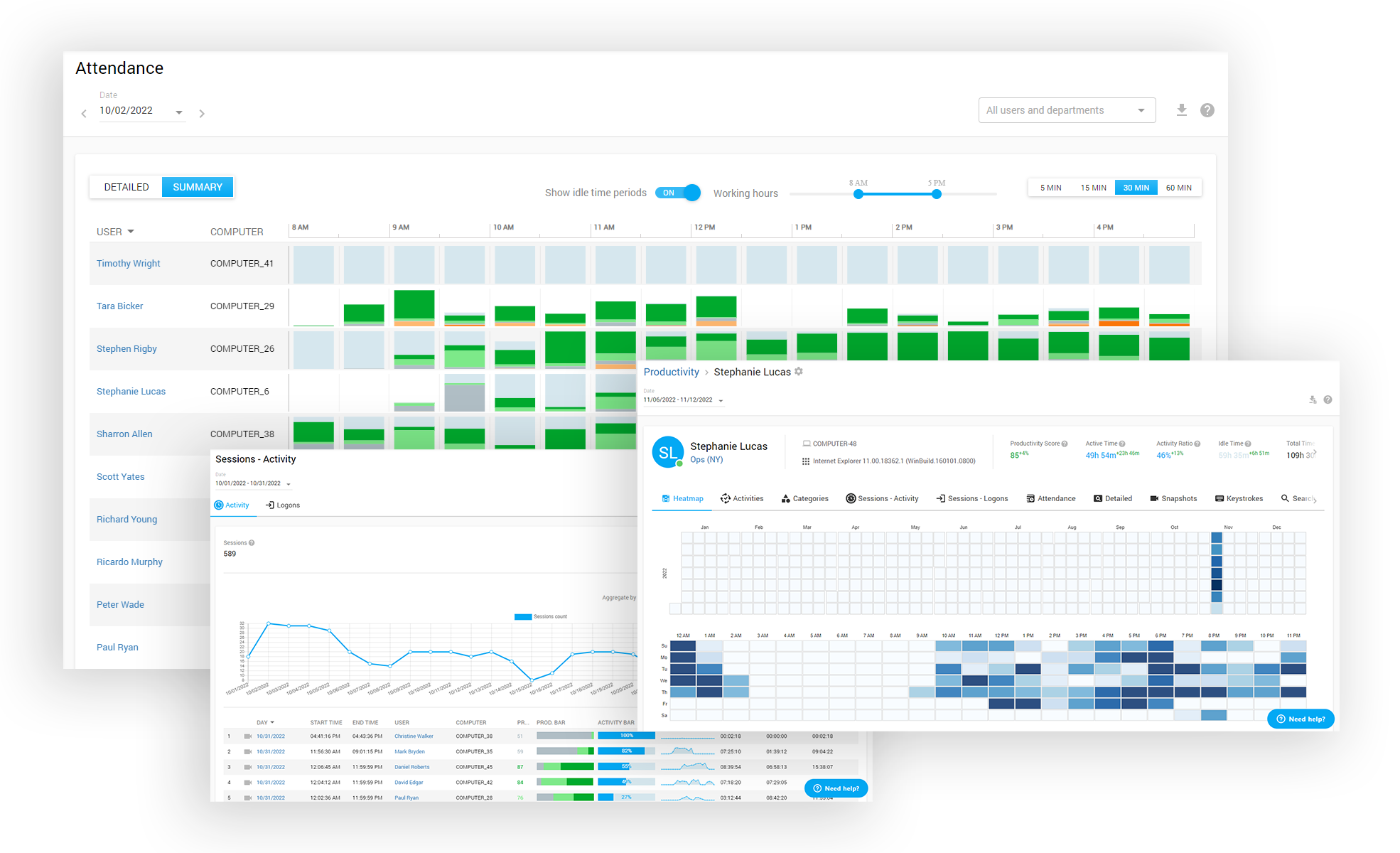




Departments hierarchy
Live sessions monitoring
Remote client agent deployment
Multi-login Dashboard with access control list
Data Export to PDF, CSV
Agent Stealth mode and Icon mode
Audit Log (tracks activities inside the Dashboard)
2-Step Authentication
Cloud-based, on-premises, private AWS cloud deployment options
GDPR data recording&view mode
API for data integration
Active Directory OUs and users synchronization
Reviews
What our customers are saying
“EFFECTIVE DATA MONITORING, INSIGHTS AND ANALYSIS”

"I like the option set 'do not track' for specific users and flexibility to adjust licensing for data collection. Also the ability to group users for analyzing productivity at the group, company, or individual level is incredibly beneficial."
April 20, 2025
Senior Project Manager, Medical Devices, 51-1000 employeesUsed the software for: 6-12 months
“IMPROVES PRODUCTIVITY BY A HUGE MARGIN”

"Tracking accurate times for any app that was difficult before and it doesn't slow down our systems and the alerts for unauthorized access keep our data secure."
July 23, 2025
Marketing Specialist, Marketing and advertising, 11-50 employeesUsed the software for 1-5 months
“THE BEST TIME TRACKING SOFTWARE”

"It is incredibly user-friendly, you can download it quickly and access excellent customer support for any issues encountered."
May 24, 2025
Group IT Director, Transportation/Trucking/Railroad, 51-1000 employeesUsed the software for 1-2 years






