The Best Tool for Managing
Remote Workers
Manage your employees currently working from home, hire freelancers, and guide branch office teams with no productivity drops and security gaps. Make all the remote team members work as a single whole while maintaining flexibility and staying highly competitive.

Agent Workload Forecasting
Controlio provides tons of historical data to predict spikes and dips in workloads and better respond to customer demand.
Healthy Work Habits
Assess workloads, encourage regular breaks, adopt flexible work schedules, and prevent burnout with Controlio’s insights into work patterns.
Diligent Monitoring
You can allow users to turn the monitoring on and off from the computer taskbar to avoid accidental capture of their personal data.
How Controlio Turns Remote
Workforce Management into a Piece of Cake
Address any challenges associated with remote work through complete workplace visibility provided by Controlio and informed decision-making based on its advanced analytics. From using powerful security tools to creating an employee-friendly environment, you can achieve multiple goals for your business to thrive.






What Are Controlio Features?

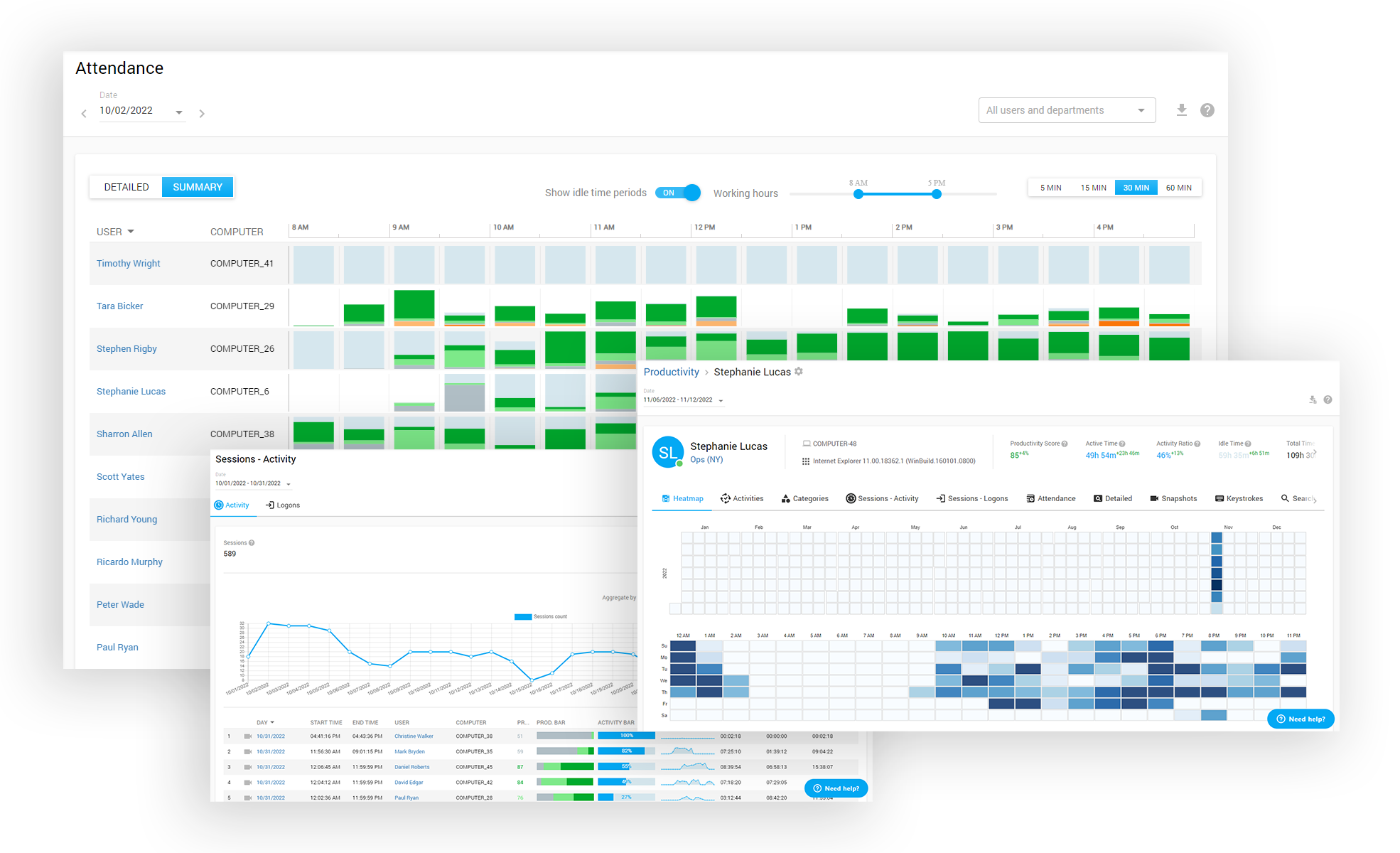




Departments hierarchy
Live sessions monitoring
Remote client agent deployment
Multi-login Dashboard with access control list
Data Export to PDF, CSV
Agent Stealth mode and Icon mode
Audit Log (tracks activities inside the Dashboard)
2-Step Authentication
Cloud-based, on-premises, private AWS cloud deployment options
GDPR data recording&view mode
API for data integration
Active Directory OUs and users synchronization
Reviews
What our customers are saying
“EFFECTIVE DATA MONITORING, INSIGHTS AND ANALYSIS”

"I like the option set 'do not track' for specific users and flexibility to adjust licensing for data collection. Also the ability to group users for analyzing productivity at the group, company, or individual level is incredibly beneficial."
April 20, 2025
Senior Project Manager, Medical Devices, 51-1000 employeesUsed the software for: 6-12 months
“IMPROVES PRODUCTIVITY BY A HUGE MARGIN”

"Tracking accurate times for any app that was difficult before and it doesn't slow down our systems and the alerts for unauthorized access keep our data secure."
July 23, 2025
Marketing Specialist, Marketing and advertising, 11-50 employeesUsed the software for 1-5 months
“THE BEST TIME TRACKING SOFTWARE”

"It is incredibly user-friendly, you can download it quickly and access excellent customer support for any issues encountered."
May 24, 2025
Group IT Director, Transportation/Trucking/Railroad, 51-1000 employeesUsed the software for 1-2 years







