Timeline
This report gives reflects employee activity for a single day and measures productivity during working hours. Here, you can get a detailed (RAW) or a summarized view of employee activity for the chosen interval of time.
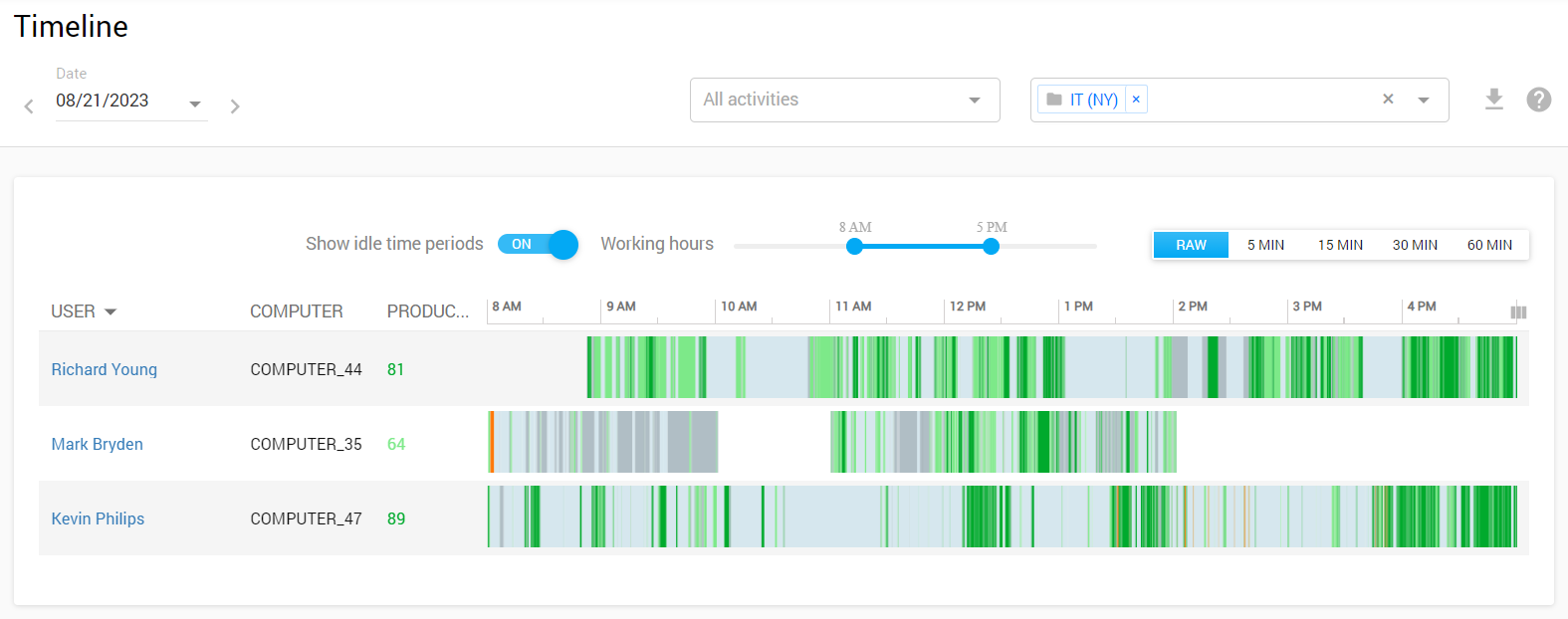
For the RAW view, you can simply hover mouse's cursor over any specific time on the timeline, and it will show you what the user was doing then. In other words, which activity was on his forescreen.
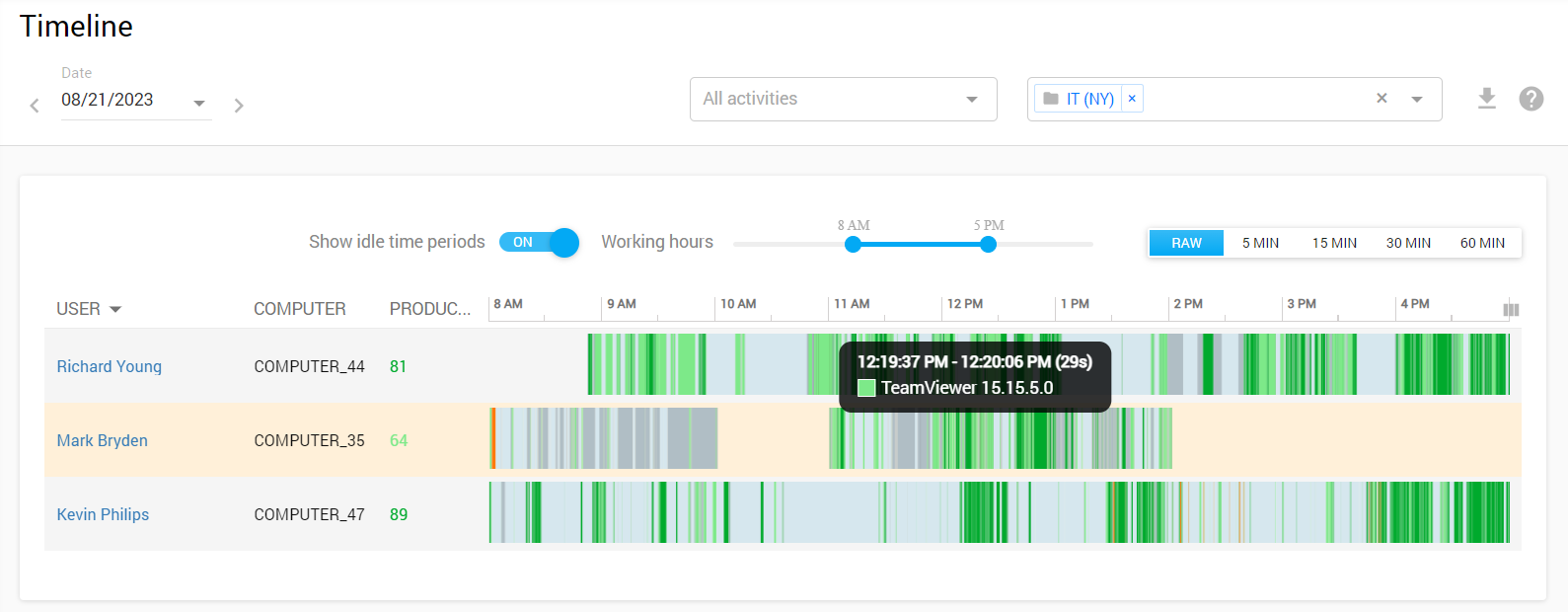
As for the summarized view, when you hover your mouse's cursor over any productivity bar, the system will show you the percentages of time that employee was idle, active, productive, neutral, or distracted.
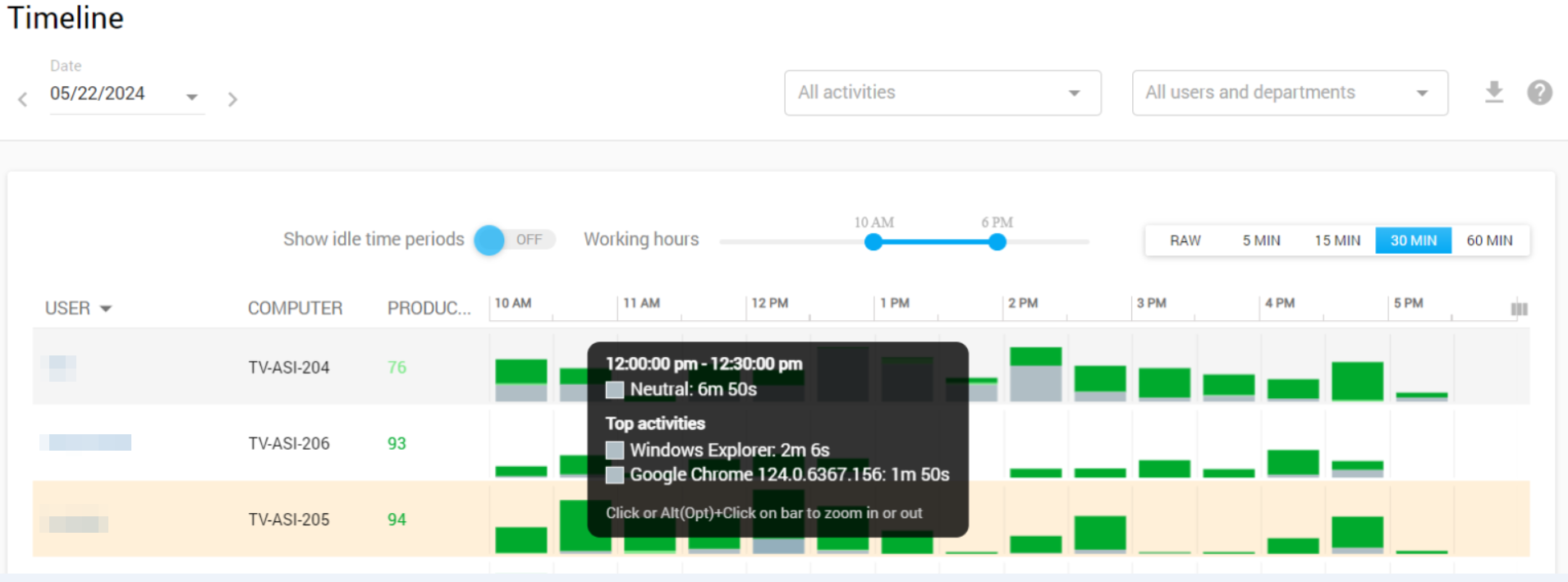
Controlio uses objective measurement and gives you detailed reports so that you can see exactly what the employee was doing during active time. This is a daily report, and you may select the time range to be considered in it.
Note: you may edit productivity levels from the Activities report or from SYSTEM – Categorization.