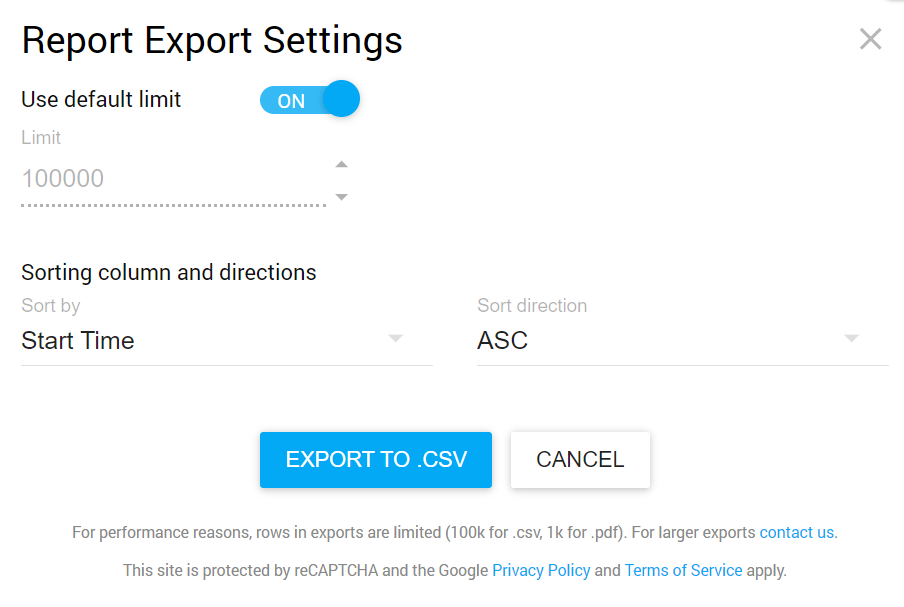Reports
Controlio provides you with very comprehensive reports menu that help you take charge of your team’s efficiency. With this all rounded reports menu, you can pull reports about employee work activity, broken down into the various criteria potentially required by your business.
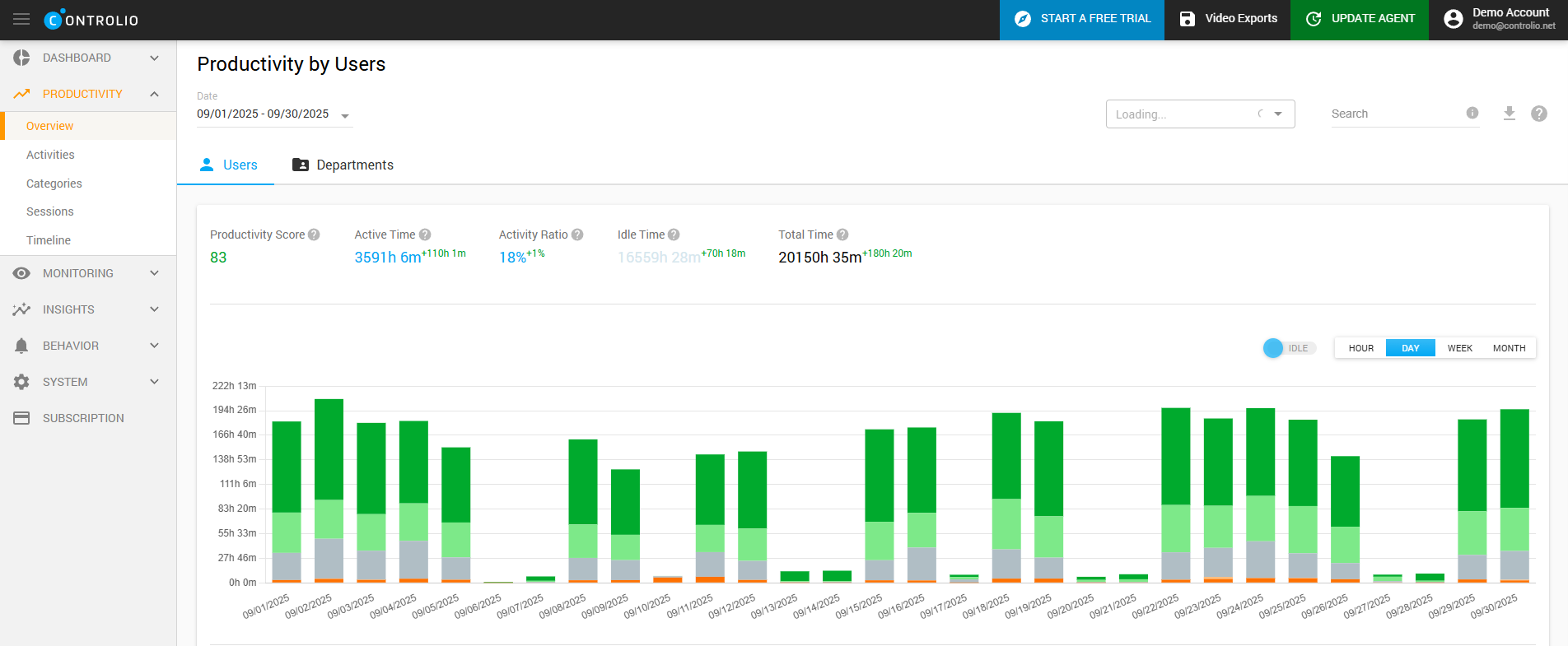
Filters at the top of each report page enable delivering custom reports to suit your management’s needs.
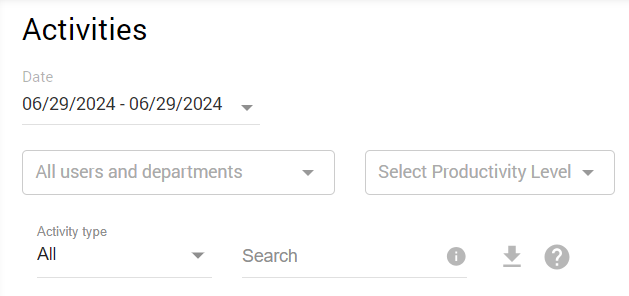
These filters include:
- Date range: Specify the range of days for which data is retrieved.
- Users list: View information about either all or only some of your team members.
- Activities: Select activities for which the data will be reflected.
- Activity type selector: Choose precisely which type of activity (applications or websites) you want to review, or select All to remove the filter.
- Productivity level: Retrieve data for activities that are assigned one of the productivity levels, or select All Productivity Levels to remove the filter.
- Quick-search box: Type in specific keywords to help narrow down the retrieved information into more specific results.
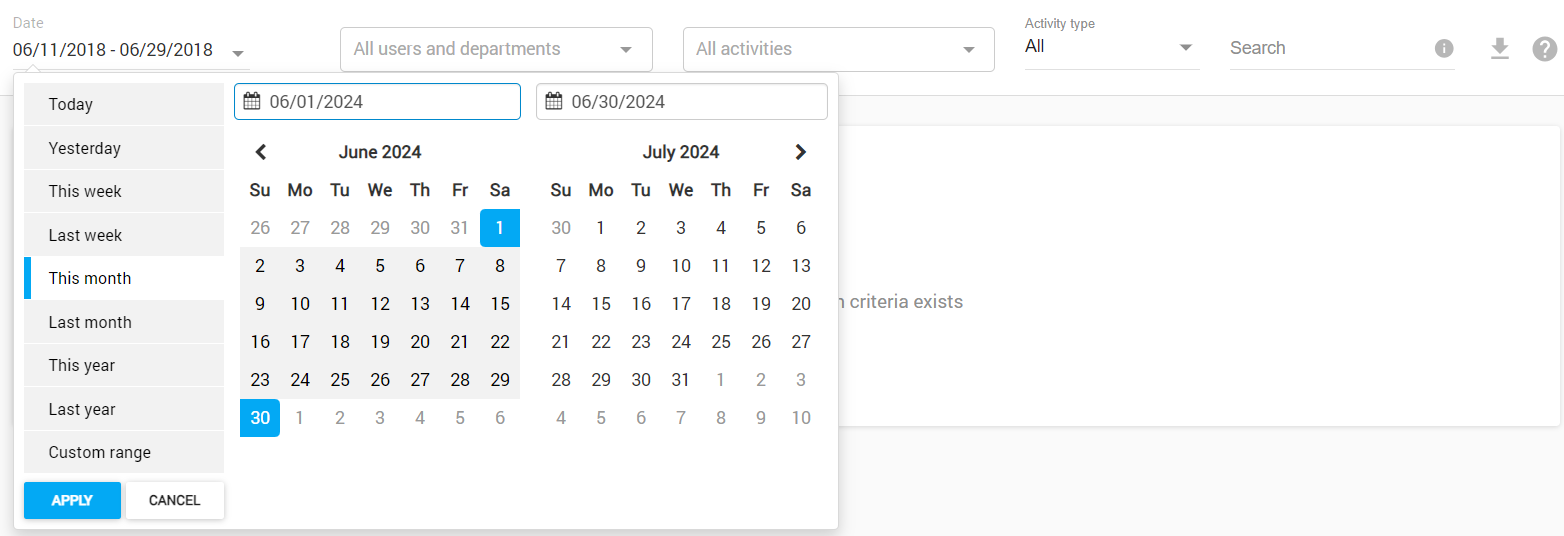
Export
On the main report block, you’ll be able to select whether you want to download your reports as CSV or PDF files. Simply click on the Download button, and select the needed format.
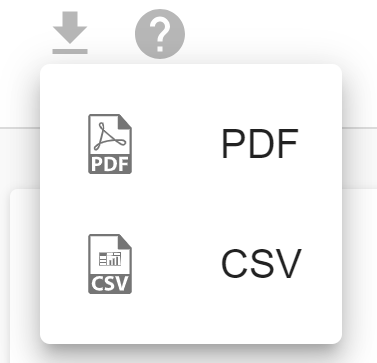
If you select the PDF option, a popup with various settings will appear where you can limit the number of lines that will be exported, select by which parameter will the extracted information be sorted as well as the direction of the sorting, manage the columns that will appear in the exported document, and choose its orientation.
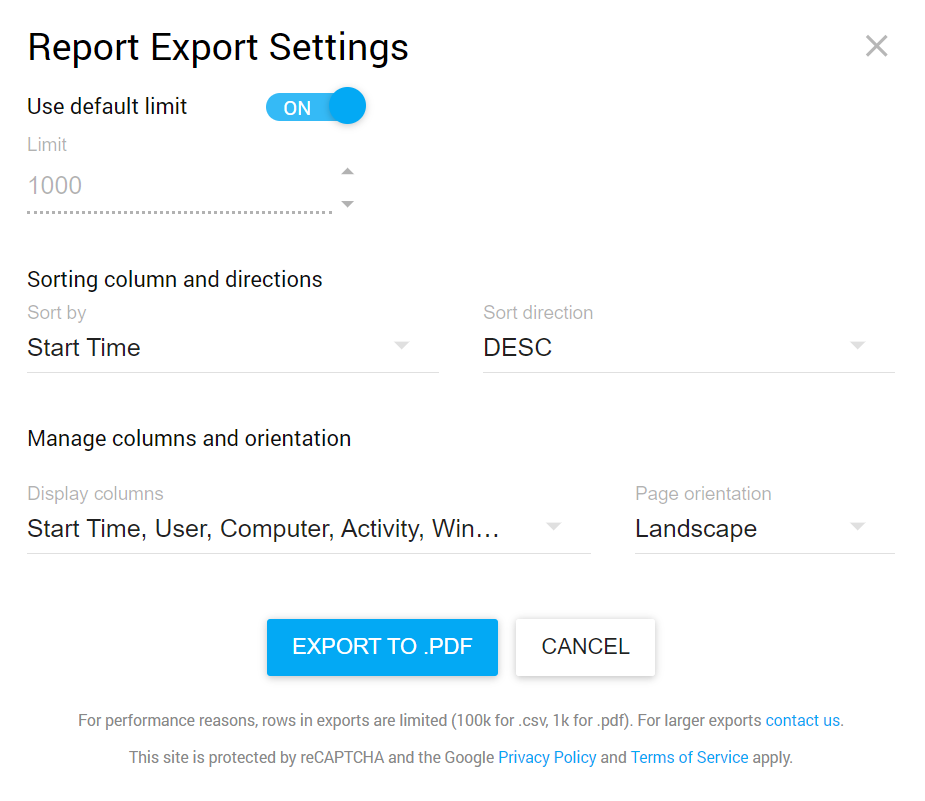
For the CSV option, the popup will provide you with the ability to limit the number of lines that will be exported, and select by which parameter will the extracted information be sorted as well as the direction of the sorting.